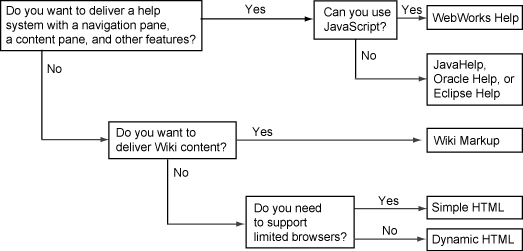Selecting Your Web Content Format
ePublisher provides several Web-ready output formats for you to consider. You can deliver HTML, XHTML, or Wiki content, as well as several full-featured help formats that can be viewed on the Web. These help formats can be used to create an Infocenter and provide a consistent presentation format with common elements, such as a navigation pane, content pane, full-text search, and other features. If you are going to create a Wiki, you need to decide whether you can develop the community of contributors you need to enhance your Wiki content into the future. For other Web-ready formats, you need to decide which types of browsers you need to support and what features those browsers can display.
The following figure helps you consider your goals and the environment where your online content will be used. For more information about using various features in a specific output format, see “Features Available in Each Output Format” on page 9.